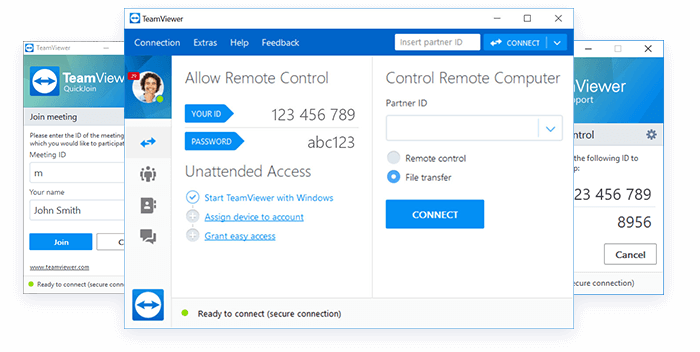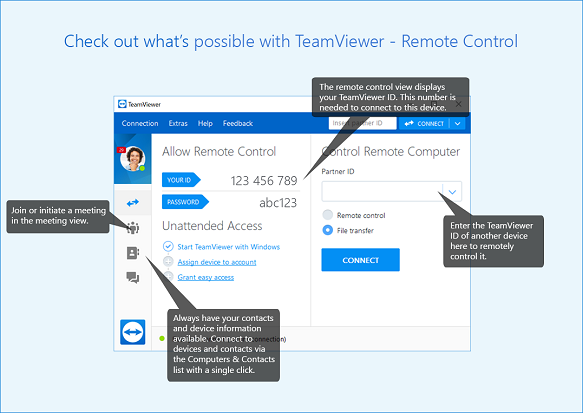TeamViewer is a remote access, remote control and remote support software solution that works with almost every desktop and mobile platform, and operating systems like Windows, macOS, Android, and iOS. TeamViewer software lets you remote control in to computers or mobile devices located anywhere in the world. You can also remotely connect to servers, commercial-grade machines, and IoT devices from anywhere through secure global remote access network.
TeamViewer
Your Remote Desktop and Support Powerhouse
TeamViewer is a remote control and remote support solution that works with almost every desktop and mobile platform, including Windows, macOS, Android, and iOS. Control, manage, monitor, and repair computers, mobile devices, network machines and more – from anywhere, anytime
TeamViewer Plans & Pricing
Buy your subscription Today ! Find the right TeamViewer license that fits your needs.
Business License
₹ 16,200
Year One licensed user can initiate device connection one session at a time
- Single User – One seat, 1 session
Starting at 1 Users
Premium License
₹ 31,800
Includes 50 licensed users, allowing 1 user to open 1 remote session at a time
- Multi User – Multiple seats, 1 remote session
Starting at 1 Users
Corporate License
₹ 75,000
Includes 200 licensed users, allowing 3 users to open 1 remote session each, at the same time
- For Teams – Multiple seats, 3 remote sessions
Starting at 3 Users
Why TeamViewer?
Security
Your Security, Built into TeamViewer
TeamViewer is provides end-to-end 256-bit AES encryption with two-factor authentication, and other industry-grade security features. We are certified according to SOC2, HIPAA/HITECH, ISO/IEC 27001, and ISO 9001:2015, and comply with GDPR.
Cross-platform
Widest Device and Platform Coverage
With the highest total combined coverage of 127 manufacturers for mobile devices, operating systems, and IoT devices on the market today, TeamViewer outperforms competitors by far.
Best performance
Best-In-Class Usability, Image Quality, and File Transfer Speeds
TeamViewer engaged Qualitest – a world leading independent quality assurance company – to test its technical performance and compare it to competitors. Check out the stunning results!
TeamViewer Licenses for Business
If you are looking to buy TeamViewer License, TeamViewer offers three different standard licenses. All three Teamviewer Plans are designed to be used with a TeamViewer account.
- TeamViewer Business License
- TeamViewer Premium License
- TeamViewer Corporate License
- TeamViewer Addon License
About TeamViewer Business License
If you want to connect to unlimited endpoints, from a fixed set of devices (for example PC X, Laptop Y, Mobile Device Z) the TeamViewer Business license might be your choice.
Use conditions
- The Business license needs to be linked to your personal TeamViewer Account.
- To use the business license from one (of the up to three) devices you selected, sign in to the Computer & Contact list.
- This license is not designed to be used by two or more persons. One licensed user can initiate device connection one session at a time.
Note: If you want to buy Teamviewer license for a device running ChromeOS, a Premium License or Corporate License would be required.
About TeamViewer Premium License
If you want to buy TeamViewer license for any device of your choice and let other users of your organization opportunity to use the TeamViewer license the Premium license is the right choice.
Use conditions
- You can set company profile and manage up to 15 TeamViewer user accounts.
- If you buy TeamViewer Premium license, it can be linked to multiple TeamViewer Accounts. They can be signed in to the Computer & Contact list at the same time on different devices.
- This license includes 50 licensed users, allowing 1 user to open 1 remote session at a time. To allow multiple users to connect concurrently, you have to buy teamviewer add-on channels.
About TeamViewer Corporate License
If you want to buy TeamViewer for your organization with multiple users and also distribute the TeamViewer software within your organization or on customers the Corporate License is the right license for you.
Use conditions
- You can set company profile and manage up to 30 TeamViewer user accounts.
- Teamviewer corporate license can be linked to multiple TeamViewer Accounts.
They can be signed in to the Computer & Contact list at the same time on different devices.
This license allows three individual accounts of your company to connect concurrently. - This license includes 200 licensed users, allowing 3 users to open 1 remote session each, at the same time.
- If you want more concurrent connections further teamviewer add-on channels must be added.
What is an “AddOn channel”?
AddOn Channels pertain to the TeamViewer Premium and Corporate plans:
The number of addon channels determines how many devices sessions can be started concurrently from different devices.