Explore Render Reality with KeyShot Pro
KeyShot Pro is not just 3D rendering software; it’s a powerful tool that sets the standard in the industry. Engineers, graphic designers, and visualization professionals use it to create photorealistic images and animations of their products. The application has unmatched speed and accuracy.The application has powerful features, a user-friendly interface, and smooth integration with top-tier 3D modeling software. It is the perfect tool for bringing products to life. It has earned the trust of leading product design firms, automotive manufacturers, and consumer electronics companies worldwide. Its ability to create high-quality visuals quickly and accurately has made it an indispensable tool for professionals who need to communicate their ideas effectively and win over clients.
Why should you buy Keyshot Pro?
KeyShot Pro has a user-friendly, easy-to-use interface. It provides a library of over 7,000 pre-installed materials. It uses advanced lighting algorithms and highly accurate effects. It offers a real-time preview that lets you quickly adjust the settings.KeyShot has fast rendering features that are trusted by thousands. It works efficiently on various hardware. The seamless integration supports over 30 file formats and provides plugins for easy integration. The Live Linking technology keeps your design in sync. The software allows you to create high-quality animations, including moving, rotating, and scaling objects. You can generate interactive, touch-enabled visuals directly from your KeyShot scene.
FREQUENTLY ASKED QUESTIONS
Is KeyShot Pro trustworthy?
Yes. Leading product design firms have trusted the software. Design firms and other leading automotive manufacturers, footwear, jewelry, marketing brands, and consumer electronic companies worldwide have confidence in KeyShot Pro.
With KeyShot Pro, users can quickly create high-quality visuals that are sure to impress. These visuals effectively communicate with clients and inspire trust, making KeyShot Pro a powerful tool for winning over clients.
Is KeyShot free?
No, KeyShot Pro is not free. However, we offer a 30-day trial period that allows you to explore all the application’s features without limitations. This trial period is a risk-free way to experience KeyShot Pro’s power and versatility before making a purchase decision.
How much does KeyShot cost per year?
The annual subscription for KeyShot Pro costs INR 98,604 which includes all the top-tier visualization features.
However, for those who see the long-term value of our software, KeyShot Pro also offer a three-year subscription option at a total cost of INR 2,80,955. This option provides significant savings and ensures uninterrupted access to the latest features and updates.
How does KeyShot Pro’s multi-material support enhance design flexibility?
Here are several key ways in which KeyShot Pro’s multi-material enhances design flexibility:
- With multi-materials, users can easily create variations of a single material. This includes applying various colors and textures separately.
- Users can reduce clutter in their material library and access it anytime, which helps streamline the workflow.
- Flexibility is quite helpful during the design process. Multi-materials enable non-destructive material swapping, which allows cycling through different materials on a part without having to change the original content.
- Users can add multiple bump maps to a single multi-material using the material graph, creating more advanced, layered textures.
Is there support for animations in KeyShot Pro?
Yes, KeyShot Pro includes powerful animation abilities:
- KeyShot Pro has KeyShot Animation, which provides a fast and automatic way to animate models, parts, cameras, etc., without complex toolsets.
- It also supports keyframe animations, which allow you to record an object’s position, rotation, and scale at specific points in time. Advanced animation features include motion blur, displacement animation, stacking or sequence nodes, etc.
- Animations can be previewed in real-time when you set them up.
What are the benefits of using KeyShot’s Web Viewer for collaboration?
KeyShot’s Web Viewer for collaboration offers several benefits:
- Users can share their 3D models through a simple URL. This feature allows stakeholders to view scenes on any device without a KeyShot license.
- The Web Viewer supports interactions that enable team members to assess designs dynamically.
- Users can attach images and documents if they want to provide details and context to enhance communication about design elements.
- The Web Viewer allows for Augmented Reality and Virtual Reality that facilitates engaging presentations and discussions.
- Cloud storage securely stores scenes, ensuring easy access and sharing without local storage limitations.
How does the new 3D Paint Tool in KeyShot Pro enhance model customization?
The new 3D Paint Tool in KeyShot Pro enhances model customization by allowing users to paint directly onto 3D models. The feature enables attributes such as colors, bump textures, and a simple brush interface, thereby streamlining the customization process.
The following are its functions:
- Users can directly apply colors and textures.
- Detailed and varied effects are possible with the help of varieties available in brush shape, size, and opacity.
- Its layer management is like that of Photoshop. Layers can be created, deleted, and blended, providing flexibility in design.
What are the main advantages of using KeyShot Pro over the standard version?
There are several advantages of using the Pro version:
- The Pro version has advanced features, which include multi-material support, spontaneous rendering, and geometry shaders.
- KeyShot Pro provides advanced lighting algorithms, scientifically accurate materials, and a vast library of over 800 material presets.
- It has many animation capabilities. It supports camera, part animations, and video map textures and enables vigorous presentations and textures.
- Users can access and share a cloud library for materials that enhance collaboration.
- KeyShot Pro provides customizable interfaces and hotkeys.