
- Home
- Managed Services
- Cyber Security
- Blog
- About Us

We 365 Admin Support, just simplify your IT problems
Call for a free support. +91 96666 59505Platform Partnership
- Who We Help
- Shop
- Contact
- News




HIGHLIGHTS
Table of Contents
ToggleIf you happen to be among those still utilizing an older model of the iPhone and depend on WhatsApp for communication with family, friends, or professional contacts, you may face some challenges soon. WhatsApp, a widely-used messaging platform owned by Meta, is set to cease functionality on certain older iPhone models. Specifically, as of May 5, 2025, devices operating on iOS 15.1 or any earlier versions will no longer be supported.
This shift implies that users still on these outdated systems will lose access to their messages, audio calls, and important updates unless they upgrade to a newer device compatible with the app’s requirements. If you are curious about whether your device is affected, here’s all you need to know.
This change predominantly concerns individuals using the iPhone 5s, iPhone 6, and iPhone 6 Plus, as reported. While there is no precise number detailing how many users will be affected, WhatsApp’s decision concludes support for these older yet once immensely popular devices.
For further insights, you can read: Meta faces backlash after celebrity chatbots reportedly caught in explicit chats with minors
WhatsApp consistently rolls out updates aimed at enhancing user experience by introducing new features, increased security, and improved functionality. Older iterations of iOS lack the advanced tools necessary for these improvements. Continuing to support outdated systems complicates WhatsApp’s ability to deliver an optimal experience to its users.
To explore more on this topic, check out: Google Pixel 10 Pro leaks: Price, camera, display, features, launch timeline and more
If you are utilizing an iPhone that is already operating on a newer iOS version, there’s no need for concern. Simply ensure your device is up to date by going to Settings > General > Software Update on your iPhone.
On the other hand, if you are still using an iPhone 5s, iPhone 6, or iPhone 6 Plus, it would be wise to start planning for an upgrade to ensure continued access to WhatsApp and its features.
For users on Android, there’s no cause for concern as this change exclusively affects iPhone models.
For additional updates, you might want to read: Apple’s plan to move entire iPhone assembly to India by 2027 might be unrealistic