
- Home
- Managed Services
- Cyber Security
- Blog
- About Us

We 365 Admin Support, just simplify your IT problems
Call for a free support. +91 96666 59505Platform Partnership
- Who We Help
- Shop
- Contact
- News


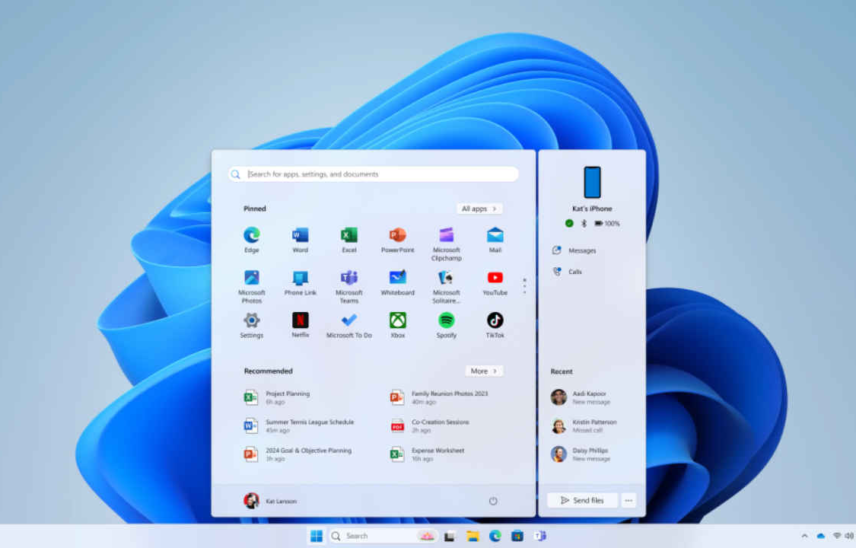
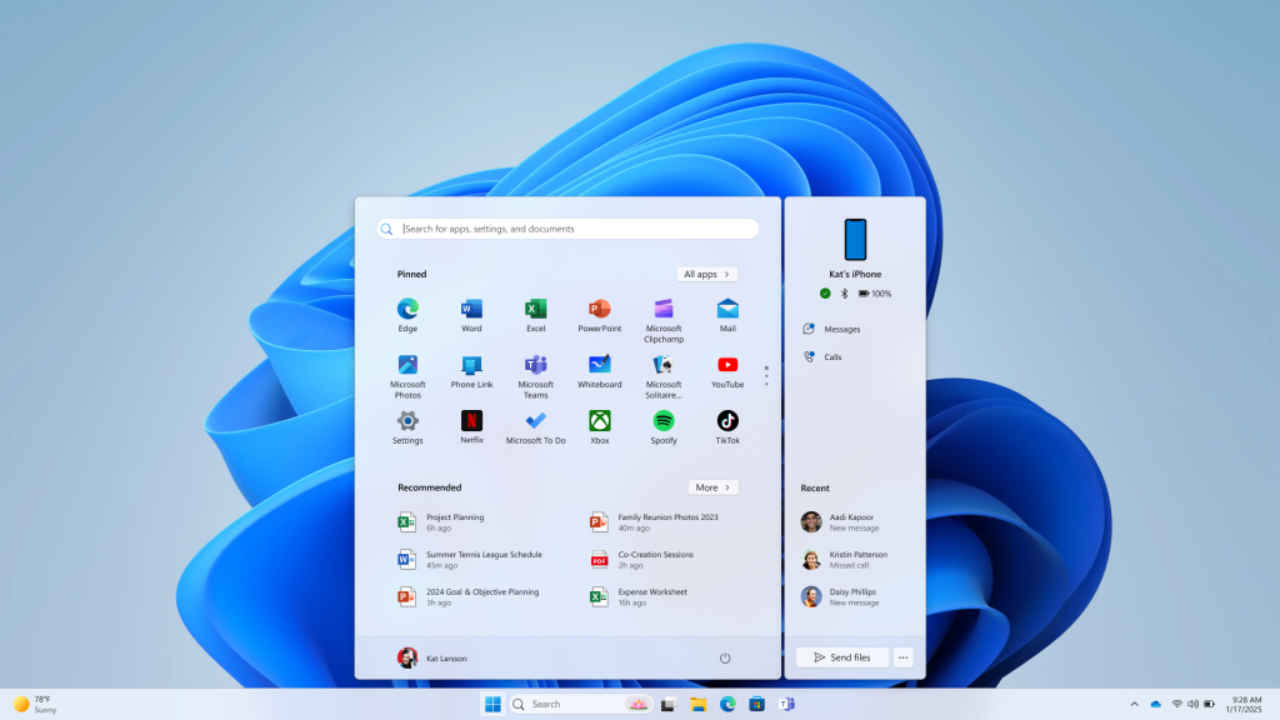
HIGHLIGHTS
Table of Contents
ToggleFollowing the preliminary introduction of similar features for Android users last year, Microsoft is excited to extend new integration options to iPhone users as well. With the latest enhancements being rolled out, Windows 11 is set to significantly enhance how iPhone users can interact with their devices directly from their computers.
The recent updates to Windows 11 enable iPhone users to initiate connections straight from the Start menu, a functionality that had previously been exclusive to Android users. When an iPhone is connected to a Windows PC, users will find it incredibly convenient to view essential phone-related information like battery level, connectivity status, and receive notifications for messages and calls — all from the Start menu. This advancement marks a crucial step toward unifying the user experience for all smartphone owners, putting iPhone users on an equal footing with their Android counterparts.
For iPhone users, there’s the added benefit of being able to share files effortlessly with both Android devices and Windows PCs. Once connected, the “Send files” option will be readily accessible within the Start menu, simplifying the process of transferring important documents, images, and any other types of files between devices.
Steps to Connect Your iPhone to a Windows 11 PC
To start the connection process, users need to open the Start menu and choose their device category, whether it’s an Android or iPhone. Following this, on-screen instructions will guide users through the setup steps. Once the devices are connected, both Android and iPhone users gain instant access to their telephone functionalities and can rapidly share files between their devices.
This new integration feature is currently accessible to Windows Insiders participating in the Dev and Beta Channels. A general rollout is anticipated following additional testing stages. To leverage these capabilities, users must ensure their device is operating on Windows 11 Insider Preview Build 4805 or higher in the Beta Channel or Build 26120.3000 or higher in the Dev Channel. Users will also need to have Phone Link version 1.24121.30.0 or later, along with Bluetooth LE support.
The Significance of This Update
By facilitating a closer connection between iPhones and Windows PCs, Microsoft is not only enhancing user convenience but is also broadening the ecosystem of interpersonal connectivity. Many users rely heavily on their smartphones for personal and professional activities, making features that promote cross-device functionality increasingly important.
This development also reflects Microsoft’s continuing commitment to improving user experience and device interoperability. As smartphones become ubiquitous in our lives, the ability to manage notifications, files, and real-time connectivity through a centralized interface is paramount in delivering a streamlined and efficient digital experience.
As this feature transitions from the Windows Insider program to a broader audience, users can look forward to enhanced productivity and ease of use when juggling multiple devices. This also stands to benefit business professionals, students, and everyday users who frequently switch between devices throughout their day.
To dive deeper into the offerings from Microsoft, you may also check out the latest news and updates regarding mobile devices, like the recent pricing drop in the iPhone 16 Pro on Flipkart, with a significant discount available.