
- Home
- Managed Services
- Cyber Security
- Blog
- About Us

We 365 Admin Support, just simplify your IT problems
Call for a free support. +91 96666 59505Platform Partnership
- Who We Help
- Shop
- Contact
- News




HIGHLIGHTS
Table of Contents
ToggleWith the rise of digital technology, there has also been an upsurge in scams and the proliferation of spyware applications capable of clandestinely tracking private communications like messages, images, phone calls, geographic locations, and various other sensitive data. Often referred to as “stalkerware,” these applications allow individuals to monitor their partners or spouses without consent, raising serious ethical and privacy concerns. What’s more alarming is that these apps are often installed covertly, meaning the target remains oblivious to their presence. To evade detection, they may even hide from the home screen, complicating the detection process for unsuspecting individuals.
These types of applications leverage existing features of mobile operating systems to obtain access to a range of personal data, including calls, messages, and other notifications. This can lead to significant privacy invasions. In addition to these privacy concerns, stalkerware apps typically function in the background, which can result in a variety of issues for the device itself, such as overheating, decreased performance, and increased data consumption.
For individuals looking to identify and uninstall stalkerware from their Android devices, a key measure is to activate Google Play Protect. This security feature is designed to perform routine scans on installed applications for any potential threats and assists in curbing the spread of spyware infections.
For further peace of mind, users should carefully examine their device’s accessibility settings, notification access, and device administrator permissions to uncover any suspicious applications. Stalkerware programs often attempt to mask their identity by taking on names that may seem benign, such as Device Health or System Service. This tactic makes them considerably difficult to identify for the average user.
If you come across any applications that look unfamiliar and have extensive access permissions, it is advisable to disable and uninstall them promptly to safeguard your device from unwanted surveillance.
It’s crucial to remember that trying to remove malicious applications may trigger alerts to the individual who installed them, potentially putting the user in a dangerous situation. Therefore, exercising caution is vital. Furthermore, all users are encouraged to set up a strong screen lock and to enable two-factor authentication on their various accounts to add an extra layer of security. Being vigilant about background applications and any unfamiliar apps is essential, as well. Lastly, it is important to only download applications from reputable sources and avoid installing software from unverified platforms.