
- Home
- Managed Services
- Cyber Security
- Blog
- About Us

We 365 Admin Support, just simplify your IT problems
Call for a free support. +91 96666 59505Platform Partnership
- Who We Help
- Shop
- Contact
- News




The Gemini AI chatbot, a widely recognized offering from Google, has made an exciting announcement: users can now upload documents through the Gemini platform on web browsers as well as Android and iOS mobile applications. Initially, this particular feature was exclusive to Gemini Advanced subscribers; however, it has now been made available to all users of the free version, marking a significant expansion of its capabilities.
With this new functionality, users can easily upload a range of document types—including Google Docs, PDFs, Word files, and more—directly from their web browsers or mobile devices. The integration of the Google Drive file picker facilitates this seamless file upload process. Once documents are uploaded, the Gemini 2.0 Flash feature allows users to request “quick summaries, personalized feedback, and actionable insights” derived from their files, significantly enhancing the user experience.
This document upload function is particularly beneficial for Android users, who can now utilize the “Ask about this PDF” feature within the Files by Google application. Users of devices like the Samsung Galaxy S24/S25 and the Pixel 9 series can take advantage of this innovative capability, making document management and interaction more efficient.
📁 Document upload is now available to all Gemini users.
Upload multiple Google Docs, PDFs, and Word documents from Google Drive or your device. Get quick summaries, personalized feedback, and actionable insights—streamlining your workflows and saving you time.
Tap the plus… pic.twitter.com/8FS49dGlbz
— Google Gemini App (@GeminiApp) February 20, 2025
The document upload feature on Android additionally makes functionalities like “Ask about this PDF” in the Files by Google application, and “Talk about this” on various devices, such as the Samsung Galaxy S24/S25 and Pixel 9 series, readily accessible.
For those interested in exploring this functionality further, be sure to check out: iQOO Neo 9 Pro available for under Rs 30,000 on Flipkart: How this deal works.
However, it’s important to note that there will be some limitations associated with the free version. Certain features will not be available to free users, particularly when it comes to uploading spreadsheets and code documents, which are strictly for premium Gemini Advanced users. The distinction is notable: while Gemini Advanced subscribers can process large volumes of up to one million tokens for file analysis at a subscription cost of $20 per month, the free version users will face restrictions regarding the volume of data they can handle.
To take advantage of the new upload capability, users simply need to tap the ‘plus’ button located within the Ask Gemini field where new options to upload files from both Google Drive and the Files app will appear, alongside existing options for using the camera or the gallery to upload images.