
- Home
- Managed Services
- Cyber Security
- Blog
- About Us

We 365 Admin Support, just simplify your IT problems
Call for a free support. +91 96666 59505Platform Partnership
- Who We Help
- Shop
- Contact
- News


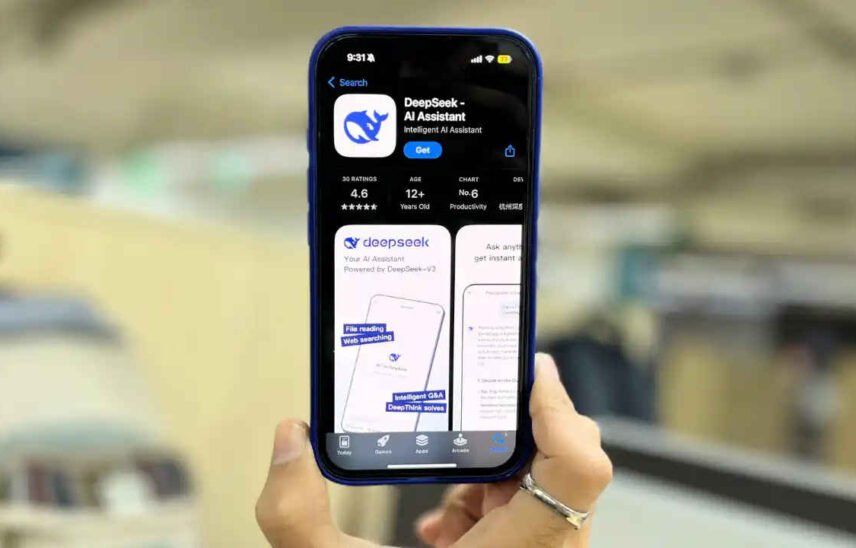
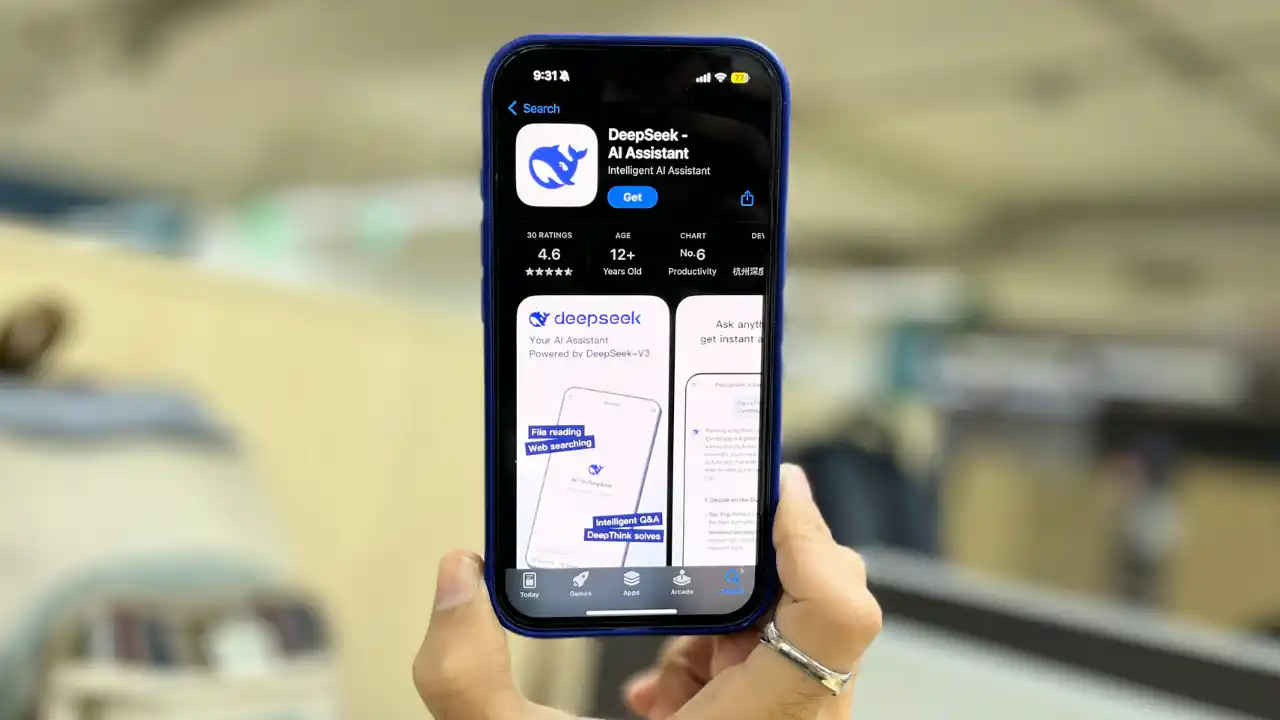
HIGHLIGHTS
Table of Contents
ToggleDeepSeek AI, an innovative AI platform located in China, has rapidly gained traction due to its sophisticated technology and unique approach to artificial intelligence. Within a remarkably short time, it has become a formidable competitor to the San Francisco-based OpenAI, particularly with the launch of its R1 AI model, which is freely available to the public.
This open-source AI model is primarily designed for research purposes, but it also offers ample opportunities for customization, making it suitable for both personal and professional projects. The model comes in two versions: DeepSeek-R1-Zero and DeepSeek-R1. If you’re eager to explore this cutting-edge AI technology, make sure to review the system requirements before proceeding with the installation.
To download the DeepSeek application, it’s important to ensure that your system meets the necessary specifications. Supported operating systems include various Linux distributions, such as Ubuntu 18.04 or newer, macOS 10.15 or later, and Windows 10 or later. For hardware requirements, a multi-core processor (preferably quad-core or higher) is essential, along with a high-performance GPU, typically an NVIDIA GPU that supports CUDA for AI-related tasks. Users should also have a minimum of 8GB of RAM, although 16GB or more is recommendation for optimal performance. Additionally, an SSD with at least 50GB of available space is required, as handling extensive datasets necessitates enhanced storage capacity.
For those who prefer not to download the application, it is also accessible via a web browser, providing an easy alternative to local installation.
Like its web counterpart, the mobile application also offers a hassle-free user experience, allowing users to conveniently engage with DeepSeek AI anywhere and anytime. The accessibility across multiple platforms enhances the overall user experience, ensuring that individuals can seamlessly integrate AI into their daily tasks.
In summary, DeepSeek AI continues to impress with its user-friendly interface and powerful capabilities that support various computing environments. Whether you’re a professional seeking advanced tools for research or simply exploring AI for personal interests, DeepSeek R1 provides a valuable resource that caters to a wide range of needs. Take advantage of its free access and discover what this innovative platform has to offer today!