
- Home
- Managed Services
- Cyber Security
- Blog
- About Us

We 365 Admin Support, just simplify your IT problems
Call for a free support. +91 96666 59505Platform Partnership
- Who We Help
- Shop
- Contact
- News




HIGHLIGHTS
Table of Contents
ToggleThe Computer Emergency Response Team of India (CERT-In), an initiative backed by the government, has issued a warning of high severity that specifically targets iPhone and iPad users. This warning draws attention to a significant security vulnerability that threatens devices running outdated versions of iOS and iPadOS (earlier than 18.3.1). Consequently, users face heightened risks of data breaches and unauthorized access to sensitive information. Thus, if you’re an iPhone or iPad user, it is paramount that you prioritize updating your device without delay to maintain security.
This identified vulnerability, which has come to light through research in cybersecurity, poses a serious threat to multiple Apple devices. The issue affects iPhones starting from the XS model and iPads from the 7th generation onward. The flaw specifically allows malicious actors to evade the USB Restricted Mode—a feature designed to prevent unauthorized data access via the Lightning port, thereby increasing the risk of data exploitation.
If you own an iPhone or iPad running on software versions that are older than 18.3.1 or 17.7.5, you should be cautious as the following devices are affected:
For further reading: Find out how you can get an iPhone 16 with discounts exceeding Rs 15,000 on Flipkart.
To protect your personal information, you can take the following precautionary steps to update your iPhone or iPad:
For more information: Explore the ongoing offers for the iPhone 16 Plus, which includes discounts beyond Rs 16,000 on Flipkart.
To fortify the security of your device against future vulnerabilities, it is advisable to enable automatic updates. You can do this by going to Settings > General > Software Update and turning on Automatic Updates.
In summary, the most effective way to mitigate these risks is to ensure that your device is always up-to-date with the latest software. Regular updates form the first line of defense in keeping your information secure.