
- Home
- Managed Services
- Cyber Security
- Blog
- About Us

We 365 Admin Support, just simplify your IT problems
Call for a free support. +91 96666 59505Platform Partnership
- Who We Help
- Shop
- Contact
- News




HIGHLIGHTS
Table of Contents
ToggleWhatsApp, the popular instant messaging platform owned by Meta, has rolled out a variety of enhancements recently aimed at enriching user interaction. The latest of these features is an exciting update that introduces customizable chat themes, enabling users to tailor their chat experience with vibrant colors and stylish wallpapers. With these new functionalities, users can choose from a range of pre-set themes or create entirely unique combinations according to their tastes.
The new chat customization options mean that users no longer have to stick with standard chat appearances. Now, they can easily modify both the chat bubble colors and the background settings to reflect their personal preferences. WhatsApp has released a selection of multiple pre-set themes, allowing users to change the overall aesthetics of their chats with a few simple taps. Furthermore, the option to mix and match colors creates endless possibilities for individuals looking to personalize their chat atmosphere.
To enhance the visual appeal, WhatsApp has also added a set of 30 fresh wallpaper options. These wallpapers are designed to add a touch of vibrancy to the chat experience. In addition to the new selections, users are still free to upload images from their camera roll, offering even more avenues for personalization and creativity.
For those interested in online safety and staying informed, consider reading this enlightening piece: Bengaluru software engineer loses Rs 1.2cr in courier scam: Here’s what happened.
The new customization capabilities allow users to apply a consistent theme across all their chats or personalize individual conversations with specific themes. Importantly, these changes are only visible to the user, ensuring that the enhancement of visual appeal does not come at the risk of privacy. Moreover, users have the ability to adjust the themes for their WhatsApp channels, supporting a cohesive aesthetic throughout their communications.
If you want to apply a default chat theme, users can navigate to the Settings menu, then select Chats, and subsequently choose the Default chat theme option.
For users wishing to customize themes for individual chats, iOS users can tap on the chat name located at the top of the screen, while Android users can access the three-dot menu option and select Theme from there.
The rollout of these new chat themes, complete with new wallpaper choices, is progressing globally. If you haven’t yet received access to the new features, be patient as updates will be extending to all users in the coming weeks. In the meantime, it is highly recommended that users ensure their WhatsApp application is updated to the latest version to enjoy these exciting new options.