
- Home
- Managed Services
- Cyber Security
- Blog
- About Us

We 365 Admin Support, just simplify your IT problems
Call for a free support. +91 96666 59505Platform Partnership
- Who We Help
- Shop
- Contact
- News




FEATURE HIGHLIGHTS
Table of Contents
ToggleIn conjunction with the highly anticipated Samsung Galaxy S25 series, the renowned South Korean technology company has introduced OneUI 7, its new bespoke Android interface based on the latest Android 15 system. This innovative user interface is expected to deliver a plethora of new features designed to elevate the overall Samsung user experience. Initially, the OneUI 7 update will debut with the Galaxy S25 smartphones, and following that, Samsung has assured users that the One UI 7 update will be extended to other eligible Galaxy S series devices in the early months of 2025.
OneUI 7 comes packed with a range of fresh tools and improvements aimed at enhancing convenience, creativity, and data security. Here’s a closer look at the standout features we are eager to explore:
The newly introduced Now Bar features provide users with instantaneous access to crucial functionalities like music controls, language interpreter, stopwatch, and recording tools—all of this can be done without having to unlock your device, streamlining everyday tasks and making interactions more efficient.
One of the key upgrades in OneUI 7 is its Pro Video Mode, which incorporates zoom speed control, enabling users to achieve seamless transitions while recording videos. Furthermore, navigating between your favorite camera modes and buttons directly from the preview interface has been greatly simplified, enhancing the overall camera usability and experience.
For those interested in learning more, check out this article on One UI 7 release date: Here’s when Galaxy S23 series and Galaxy S24 series can get Android 15 update.
Another exciting feature making its debut in OneUI 7 is the Call Transcript functionality. Similar to features seen in various other smartphones, when call recording is enabled, OneUI 7 will automatically transcribe conversations, providing support for as many as 20 different languages. This could significantly improve productivity for business users and enhance accessibility for everyone.
In addition, OneUI 7 includes new integrated writing tools that facilitate summarizing discussions, formatting notes into bullet points, and performing spelling and grammar checks—all without the need to switch from the current application you are using.
Samsung’s Knox Matrix Dashboard offers users a comprehensive view of all their interconnected Galaxy devices, spanning smartphones, TVs, and smart home gadgets. With additional features such as Credential Sync and a secure recovery method designed for reliable data transfers, OneUI 7 emphasizes a strong commitment to user security, safeguarding personal data and enhancing protection for your connected devices.
Overall, Samsung’s OneUI 7 not only embodies the latest advancements in mobile technology but is also a testament to the tech giant’s dedication to providing a cohesive and user-friendly experience. This update is not just about introducing new features; it’s about redefining how users interact with their devices and ensuring that every touchpoint is intuitive, secure, and efficient.